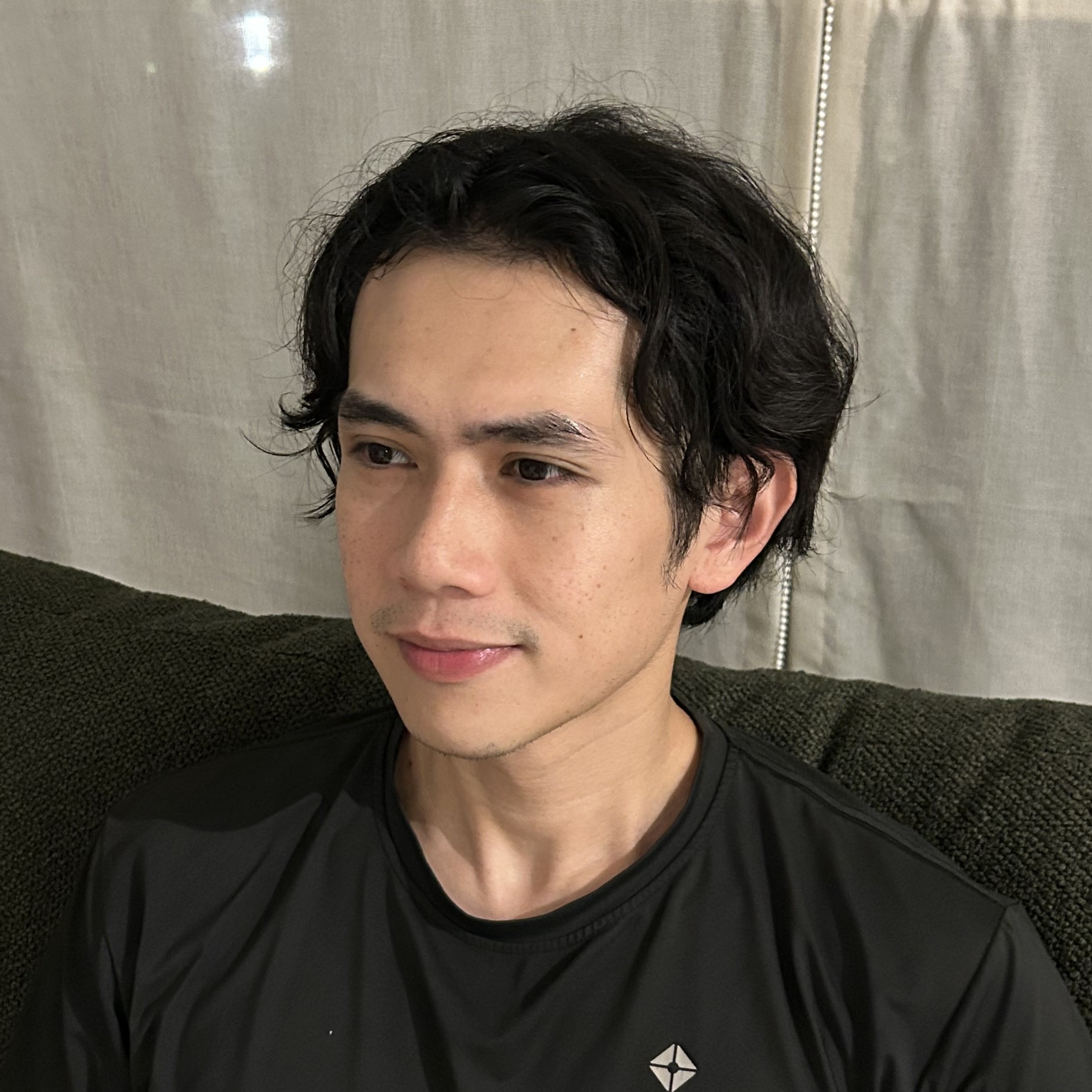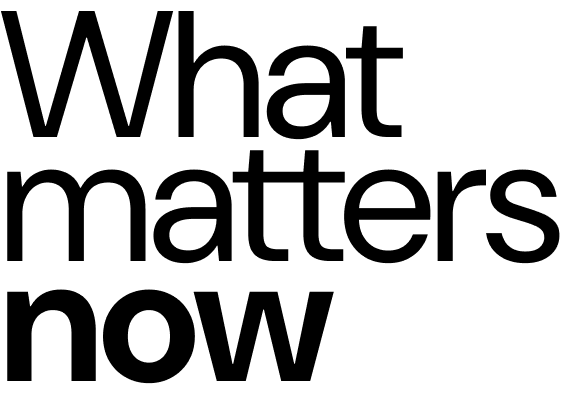Optimize the Upstream
How to take advantage of the domino effect to create exponential outcomes
We all have a short attention span. In writing, a good lead and opening mean everything.
The first sentence needs to capture attention right out of the gate, drawing readers to the next line. The next line draws readers to the next one. That goes on for the next few sentences until the lead is formed, pulling readers deep into the body of an article or a book.
A writer can write—and rewrite—to pack his or her piece with useful information and valuable insights. But without a lead that captures attention, nothing gets read.
What's next when the fundamentals are down
A similar concept works in productivity. There are countless things we can tweak and optimize to increase our outputs. However, not everything can be optimized worth optimizing.
For the most part, I recommend focusing on the fundamentals—set clear goals, develop positive habits, and allocate resources and manage energy effectively. But what if you've done all of them?
What do you do when you already have a decent workflow in place that produces predictable outputs? What is something that you can tweak and see better results immediately? And better yet, take advantage of the domino effect to create exponential outcomes?
Just like you can improve your writing by improving the lead, you maximize your outputs by optimizing the upstream.
In the book Tools of Titans, Noah Kagan shares a similar idea on "improve tools in the top of the funnel":
Aim to optimize upstream items that have cascading results downstream. For instance, look for technical bottlenecks (choke points) that affect nearly everything you do on a computer. What are the things that, if defunct or slow, render your to-do list useless?
Examples of optimizing the upstream
Here are some examples that you can try out today. I've experimented with most of them and see decent results.
1. Increase your computer and internet speed
Imagine waiting for a couple of seconds for your computer or a website to load at every click, that's a few hours wasted in a week. If you work using a computer and internet connection, invest in a high-performing computer and high-speed internet.
On the flip side, if you run a website, make sure your site loads quickly. A slow website is like a slow computer, it turns people off and drives them away.
2. Improve your typing speed
We spend most of our work hours staring at the screen typing. Being able to type faster and more accurately means getting more done. Touch typing is the technique of typing without seeing. You can practice touch typing using Keybr or KeyKey Typing Tutor.
An average typing speed is around 40 words per minute (wpm). The highest typing speed record was set by Stella Pajunas in 1946, at 216 wpm. Unless your goal is to break the world record, you should aim for a typing speed of 70 to 80 wpm to get more productive.
There are more ways to increase your typing speed like finding a keyboard that's right for you. I don't have a lot of experience in this space at this time and will explore more about it soon.
3. Type with markdown
While you're practicing touch typing, it would be helpful to learn and master a few commonly-used markdown syntax.
Markdown is a lightweight markup language that lets you add formatting elements in plain text documents. Instead of clicking, dragging, and clicking to format your text, you can easily format your text using Markdown.

You can learn more about markdown on Markdown Guide and try it out on StackEdit. As markdown gets more and more popular, most tools like Evernote, Slack, and Obsidian support markdown these days.
4. Use keyboard shortcuts and hotkeys
Like typing with markdown, mastering a few keyboard shortcuts could be useful and help speed up your workflow.
You can use apps like Cheatcode and Mouseless to find existing hotkeys of the software you already use. Some tools, like Obsidian, also let you create your own set of hotkeys.

5. Practice speed reading
By reading faster, you get to read more. While you don't need to read 100 books a year to be smart, reading faster means you get to go back and reread the books you like.
We learn best by practicing. By practicing, I mean doing something over and over. It means to put in the repetition.
Have you ever reread a book and stumbled across a new insight that you have no memory of? You're 100% certain that you've read the book and never skipped a word. But somehow, you missed something so essential and only found that out in your second read.
There is a misconception around speed reading that people are reading faster for show. But speed reading is more than that. At its core, it encourages us to reread for better knowledge retention.
6. Get to know a few Google advanced search operators
To many, Google is the internet and an essential source of knowledge. Having a few advanced search tactics up your sleeve will make you more effective. It makes finding things easier, faster, and more accurate.
Check out this list by Ahrefs to level up your search. Other than saving you a bunch of time, sometimes it's about finding what you're searching or not.
7. Turn off notifications
Optimizing the upstream goes in both ways—adding more to it and subtracting something from it. The first step of doing what we want to do is to stop doing what distracted us. Often that's the mindless things we do with our smartphones.
Want to start reading? Put your phone down and pick up a book. Want to stay focused on creative work? Turn your phone into silence mode. Want to sleep earlier? Leave your phone in your living room before going to bed.
The default notification settings of all apps on my phone are always off. That way, I check my phone when I'm ready to check it, not when it pings and dings.
8. Automate tasks using IFTTT or Zapier
Another great way to subtract from your workflow is by automating repetitive tasks using IFTTT or Zapier. IFTTT and Zaiper are automation tools that let you connect the apps you use and automate tasks based on a trigger.
I connect my Instapaper account with Evernote using IFTTT. Whenever I make highlights on Instapaper, IFTTT will take notes of the highlight in Evernote so that I can review them easily.

Think about the digital tasks you do repeatedly and find ways to automate them. If you need inspiration, check out these IFTTT applets and Zapier zaps.
9. Use email templates
Speaking of repetitive tasks, responding to messages and emails is the one in all of our to-do lists. Think about your everyday work. It's likely that you send and receive similar emails again and again.
Take my work at AppSumo for examples:
- 80% of incoming emails are guest posting and content partnership requests
- 80% of outgoing emails are progress updates and follow-ups
By creating a few default responses to the incoming email and a few templates for outgoing emails, I get to cut the time I spend on my inbox by more than half.
10. Create and stick to a morning routine
Having an effective morning routine is the ultimate example of optimizing your upstream.
I hope, by this point, you realize how powerful these small tweaks are. And if you do, you know how important it is to have a morning routine.
Starting your day right is everything because it affects everything you do for the remaining of the day. While there's no one-size-fits-all morning routine, the goal of having one is to put you in the right mental state to perform.
Small tweak huge impact
Improve and optimize the first step in a workflow is one of the best ways to transform the entire workflow.
With all the ways to optimize the first steps, you can approach them in one of these four ways: 1) speed it up, 2) simplify it, 3) automate it, and 4) eliminate it.

Yes, it takes time to set some of them up and practice new skills (like touch typing and speed reading). But once they are up, these small tweaks compound themselves for many years down the road.